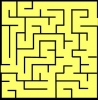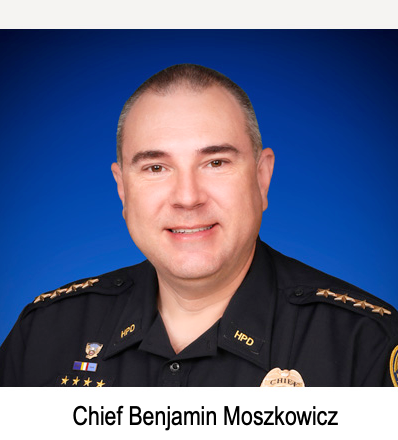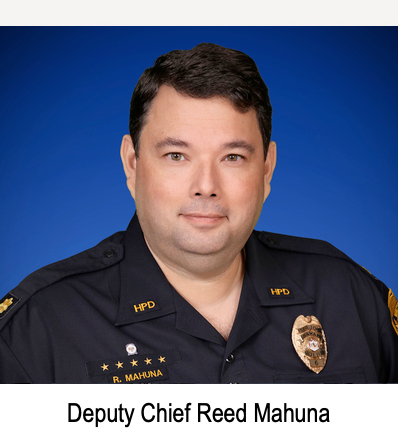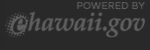Activity Sheet (ages 6-10)
The Internet can be a lot of fun but it is also a dangerous place. Griff and Griffa are kids just like you and are learning about using the Internet. Help Griff and Griffa learn about Internet safety.
Password Security
Passwords should be long and use both uppercase and lowercase letters, numbers, and symbols.
Help Griff learn about safe passwords. Circle the strong passwords. Cross out the weak passwords.
ilovesports
C0mPut3rS
IamACOOLk1D
12345
FIY1NgL10n
apple
Password
GamesAreFun22
Now make your own safe password:
_____ _____ _____ _____ _____ _____ _____ _____ _____ _____
Cyber Bullying
Some people on the Internet may try to hurt your feelings. There are also strangers who will try to be your friend online. If someone is mean to you on the Internet or a stranger tries to be your friend, tell an adult you trust.
Someone just called Griffa a bad name during an online chat. Help Griffa get to her parents to tell them about the cyber bullying.
Kids and parents should visit www.cisecurity.org/2014NNO for more tips on using the
Internet safely and answers to these puzzles.
2014 National Night Out Internet Safety
Activity Sheet (ages 6-10)
Protect Your Information
On the Internet, sometimes strangers will try to be your friend and use your information in a bad way. Never share information about yourself online.
Help Griffa learn what she shouldn’t share online. Find these words in the jumble.
Full Name
Password
Age
Address
School Name
Parent’s Name
Phone Number
Friends
Pets
Birthday
| D | S | R | E | M | O | R | D | F | P | S |
| R | D | E | S | F | O | F | I | E | A | C |
| O | N | B | Y | O | A | G | E | I | R | H |
| W | E | M | A | N | L | L | U | F | E | O |
| S | I | U | D | Q | M | H | S | A | N | O |
| S | R | N | H | O | U | T | M | D | T | L |
| A | F | E | T | A | E | J | O | D | S | N |
| P | T | N | R | P | R | H | K | R | N | A |
| S | O | O | I | V | V | S | D | E | A | M |
| Q | X | H | B | F | N | W | F | S | M | E |
| M | R | P | X | T | C | H | D | S | E | M |
Downloads and Popups
Some websites on the Internet will make your computer sick. Links and popups may take you to websites that steal information from your computer. Don’t click on ads and popups; always ask permission from an adult before you download something.
Help Griff learn which websites are bad and which websites are good. Connect the good sites and cross out the bad websites so that Griff can stay safe on the Internet after school. You may move left, right, up, or down, but not diagonally.
| Free Money! | Hi, I’m Finn. Who Are You? | Free Games to Play! | You Have Won a Prize! | Danger! Virus Found! |
| What is Your Password? | Tonight’s Cartoon Schedule | Kids Magazine | Chat with Family | Enter your Date of Birth |
| School Homework Website | Science Website | Find Toys Here! | Chat with Friends | We Should Hangout Sometime |
| Download Here! | Where Do You Live? | Apps Galore! | Library Website | Sports Website |
Kids and parents should visit www.cisecurity.org/2014NNO for more tips on using the
Internet safely and answers to these puzzles.